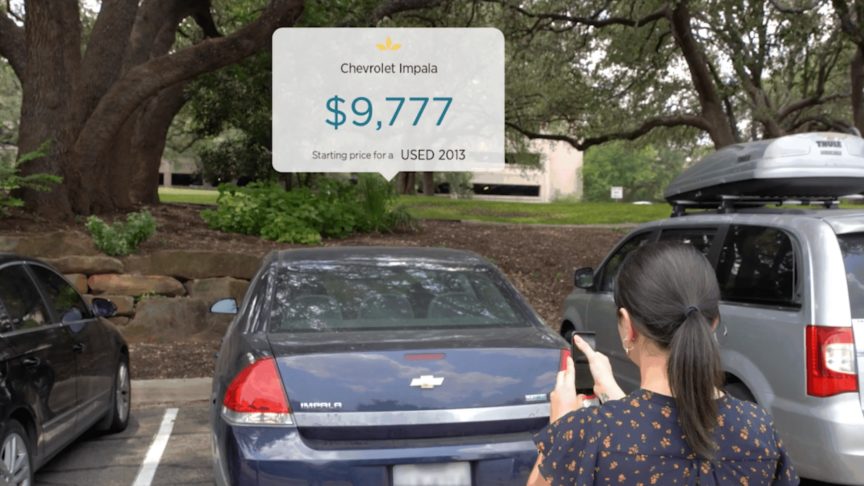QUESTION: How do you build a snowman without any snow?
December 22, 2014
QUESTION: How do you build a snowman without any snow?
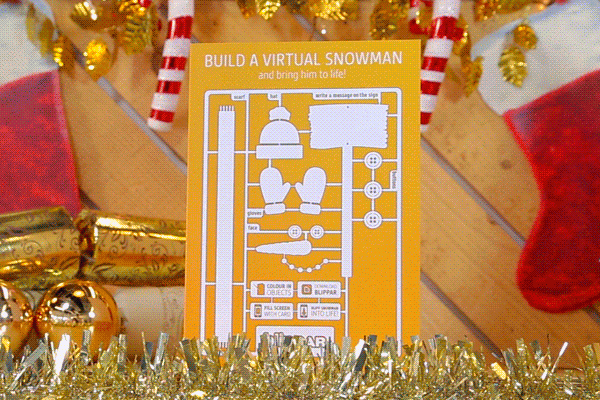
ANSWER: Easy. Use Blippar!
Since the prospect of a white Christmas is looking distressingly bleak this year, here at Blippar we decided to take matters into our own hands. So we've built you a snowman the best way we know how... by blipping him to life.
So put down those gloves! You don't need to wrap up warm to build this cool dude. All you need is a mobile phone or tablet, an Internet connection, and the ability to download an app. Simple. (N.B: A printer and some colouring pens will make your snowy chap even more brrrrilliant, but don't worry too much if you don't have those to hand.)
Watch our sneak peek video below, then blipp the orange marker beneath to bring your frozen friend to life.

How to build your virtual snowman:
1. Save the orange marker image above onto your computer, then print it out
2. Colour in the snowman's body parts and clothes - don't forget to write a holiday message on his sign!
3. Download and open the free Blippar app on your mobile phone or tablet
4. Turn your mobile sound ON
5. Blipp! the orange marker image
6. Try not to get frostbite!
PS: Don't have a printer? Not to worry; you can blipp the card straight off the screen - you just won't be able to customise your snowman.