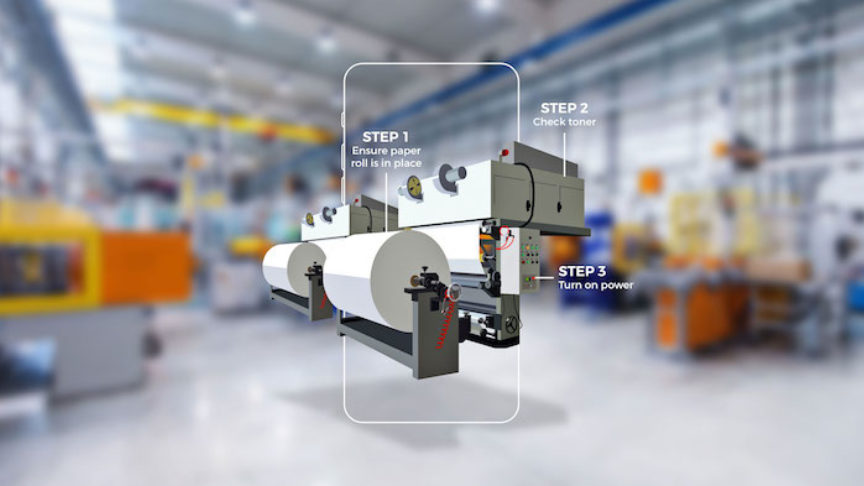GUEST BLOG A teacher visits Blippar London to discuss our plans for education
May 22, 2015
GUEST BLOG A teacher visits Blippar London to discuss our plans for education

Sue Walker Mitchell is an ICT lecturer at Long Road Sixth Form College, Cambridge. We met her at the Bett Show in London this year, and told her about our dedicated education strategy and how we plan to make classrooms all over the world fully interactive using our visual browser.
So dedicated is our education strategy, in fact, that we decided to invite Sue to spend the day in our London office to see the Blippar team in action for herself, and to discuss ways in which we can work more closely with her college. Here she writes about her experience…
I joined Long Road in 2014 as a vocational ICT teacher, having spent 14 years teaching ICT, media and games courses in a college of further education.
Whatever the environment or subject, the challenge as an educator is always to excite and engage learners, and to give them a range of options for assessment purposes. Some learners have relatively short attention spans but love using tech and have high expectations of it (they are put off if it doesn’t work immediately) and I’ve used a range of IT tools to engage them - Spicy Nodes, PowToons, Prezi and Project Libre, for instance - with varying degrees of success.

The challenge for educators is always to make learning more engaging
All of these are free, online options, which don’t need to be installed on the college system. (One of the main obstacles prohibiting classrooms moving away from well-worn tools such as Microsoft Office is the potential cost of new software and its long-term maintenance.)
Conversely, one obstacle to using online resources is ensuring external moderators can access the work learners create. For example, unless a moderator has a Prezi account, he cannot see a presentation online, so we have to present screenshots. This is tedious, time-consuming and a good reason not to bother with the tools in the first place.

Blipping a maths text book using the app
I first saw Blippar being demonstrated by Colum Elliott-Kelly, the company’s Head of Education, at the Bett Show in January 2015. He was bringing a maths textbook to life on a mobile phone. It looked interesting, so when Long Road asked us to research new teaching resources, it was a great opportunity to spend a day with the Blippar team.
Blippar’s London Bridge office is a cool, relaxed environment with impressive river views. Everyone was absorbed in solo tasks, discussing strategies or taking part in web conferences. They are articulate, creative and passionate about their jobs; it’s an environment our learners aspire to work in.

Children watching Blippar in action at Bett Show in London earlier this year
During my day there I played with Blippbuilder - Blippar’s online blipp-creation tool - and found it as easy to use as, say, Tumblr. It has features common to many applications - drag-and-drop; animations, embedding of videos and sound files - which immediately reduced my concerns about ease of use. Its potential as an interactive tool for use by both staff and students across all subjects is impressive.
But it is Blippar’s 3D-ness that has my attention; I anticipate learners being excited to create work on Blippbuilder because they can use cool tech to make something they can really show-off.

Children creating their own customised blipps at Bett Show in London
Taking Blippbuilder into my classroom, I will first be asking learners to use the tool to make an animated blipp for a poster about IT equipment. I will also be encouraging the rest of the staff to use Blippbuilder across all their subjects, as it can be applied to any of them. Blippbuilder has the advantages of being available free online to educators - with tech support included – and any moderator can access blipps; they just need the free app on their mobile device.
My only anxiety is the need for learners to have access to specific mobile devices. Not all have smartphones or tablets, and not all schools or colleges provide them. I also want to be able use Blippar seamlessly with other tech in the college, in particular our Moodle.

Blippar's London Bridge headquarters, where Sue spent the day learning about our dedicated education strategy
Luckily, the team assures me they will be doing this. Stephen O’ Mahony, Blippar’s Education Community Manager, explained that educators’ feedback from trials of Blippbuilder has resulted in rapid changes to the application, and that the current version is more intuitive than the original. He anticipates that further refinements will be made in light of discussions with focus groups. I look forward to joining an online community of Blippbuilders to share tips and even collaborate across colleges on projects.

The river views from Blippar's London Bridge office